Innovation Pathways are designed to facilitate a seamless transition from BoomTown to BoldTrail and BoldTrail Pro
These pathways are unique to you as an existing BoomTown client, with consideration for individual business needs, goals, and structure to ensure that you are set up for success with your new Inside Real Estate platform.
Check out the process overviews, FAQs, and more below!

Your Team of Experts

Implementation Team
These are the representatives who handle setting up your new account, from MLS and IDX feeds to website, CRM, and more! They’ll be your first point of contact throughout this process, here to help ensure your Innovation Pathway is easy and streamlined.

Billing
We know transitioning to a new platform can have its quirks, so the Billing team is here to help answer any bill-related questions you have as you navigate through your Innovation Pathway. You can reach them at billing@insiderealestate.com.
Implementation Timeline Overview
Let’s quickly review the implementation timeline for your Innovation Pathway:
Within 2-3 business days of signing your contract, we will send over an email to explain next steps. You’ll find a link to schedule your kick-off call with our implementation team in this email!
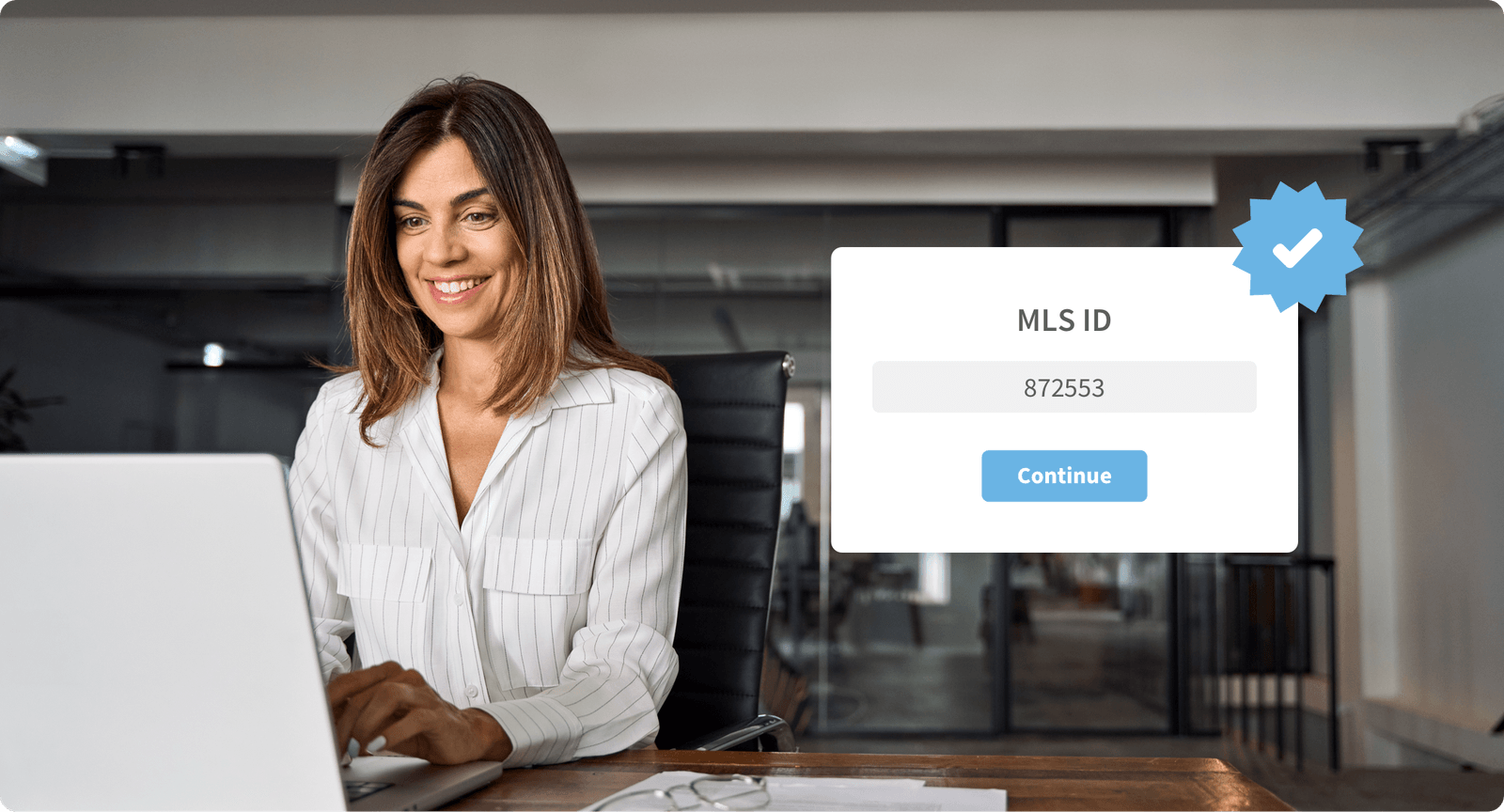
IDX access will be established
You will need to confirm your MLSs with us as part of the post-contract follow-up. From there, we will initiate the IDX process.
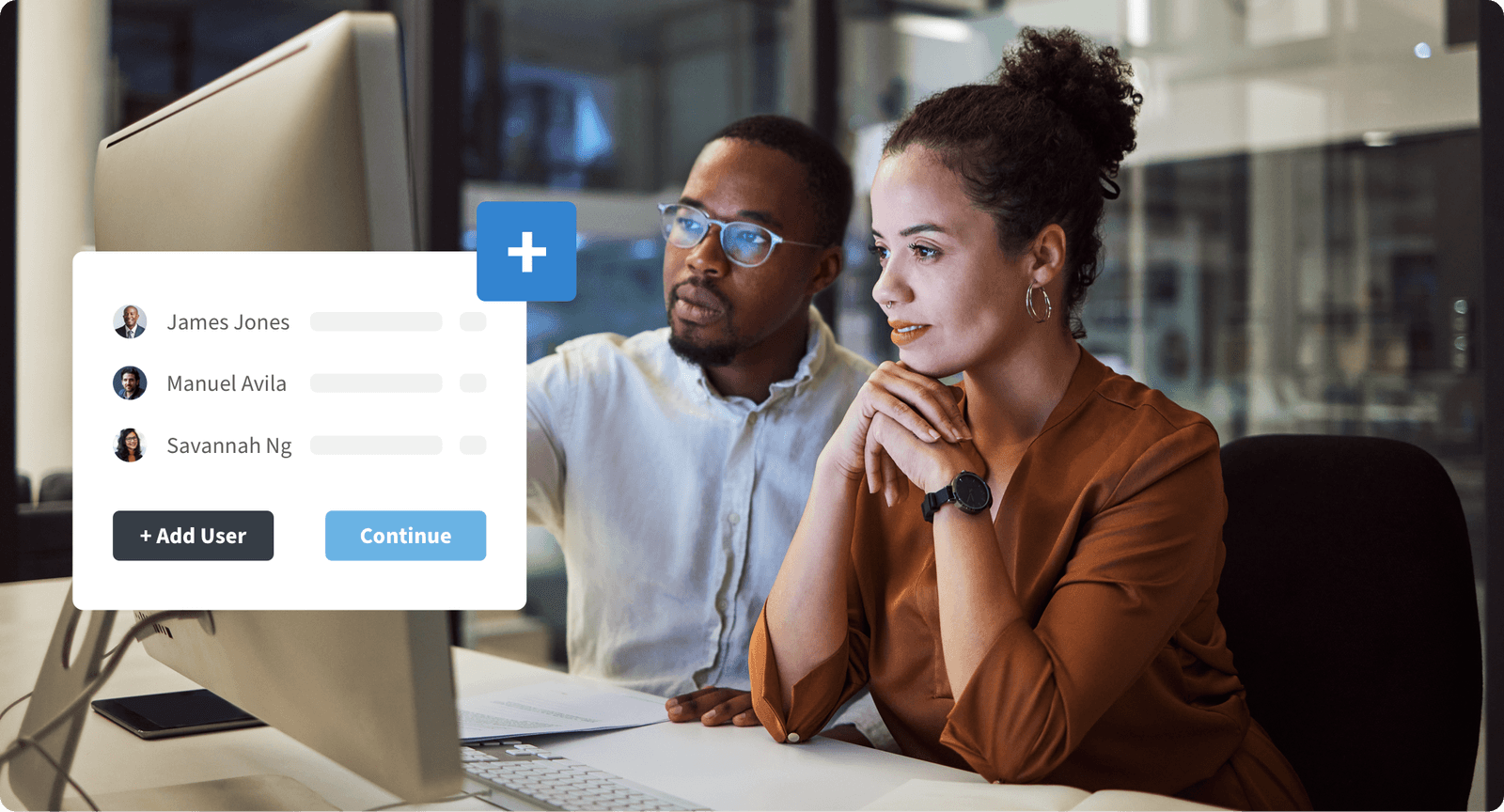
User accounts and logins will be set up
User accounts will be created on your new platform automatically. We will share your admin login and password shortly after.
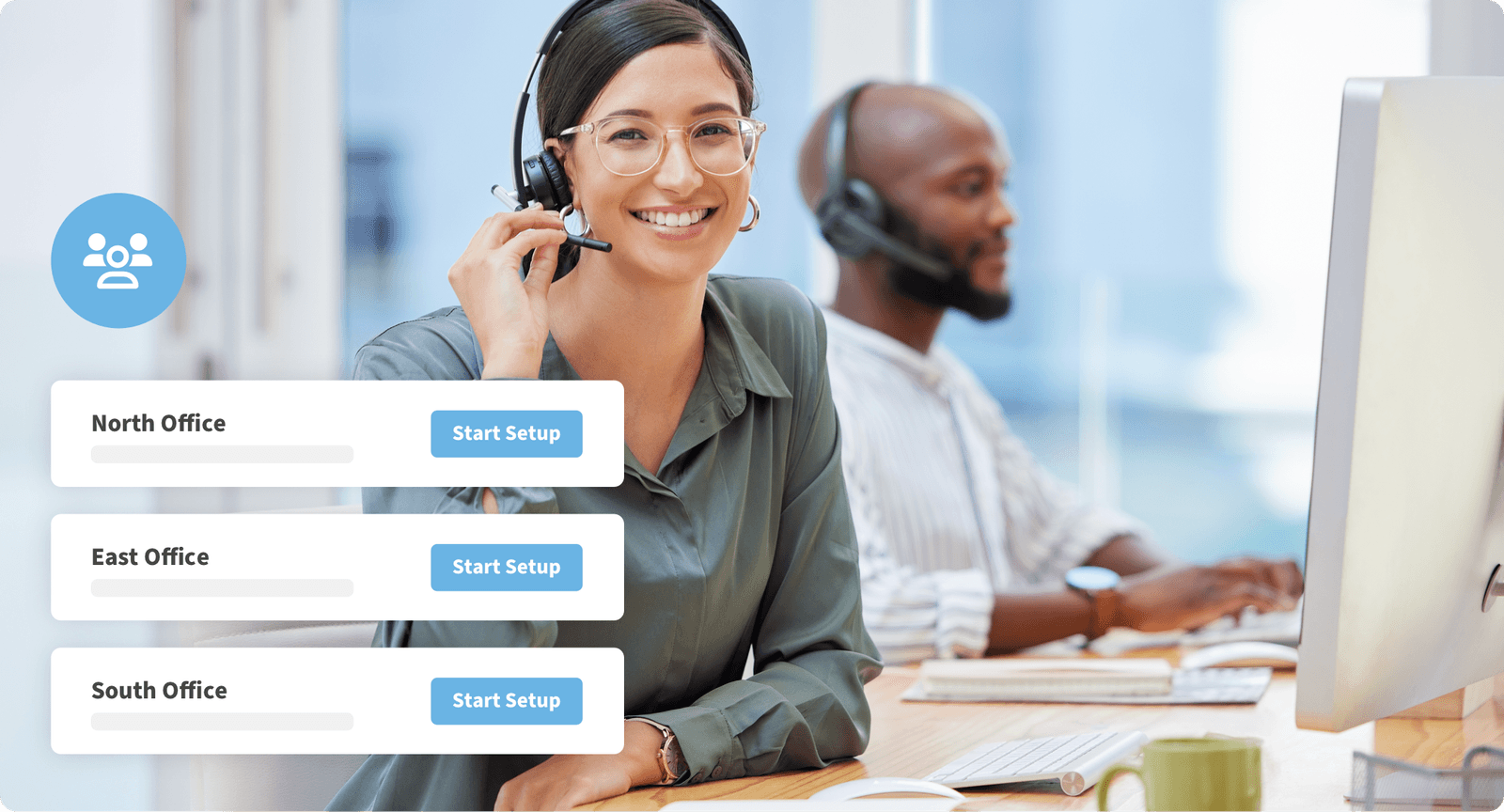
We’ll connect
We’ll discuss getting your new account set up for success, from your MLSes to your website to your users and more! We can’t wait to speak with you.

Your new website will be created
Your new website will reuse most of the information that was gathered to initially set up your BoomTown website. We will discuss options for any additional content you may want to recreate on the kickoff call.
Because we love you! We will provide access to your BoomTown website and custom pages that were created, behind a login so you can access information to recreate it on your new site.
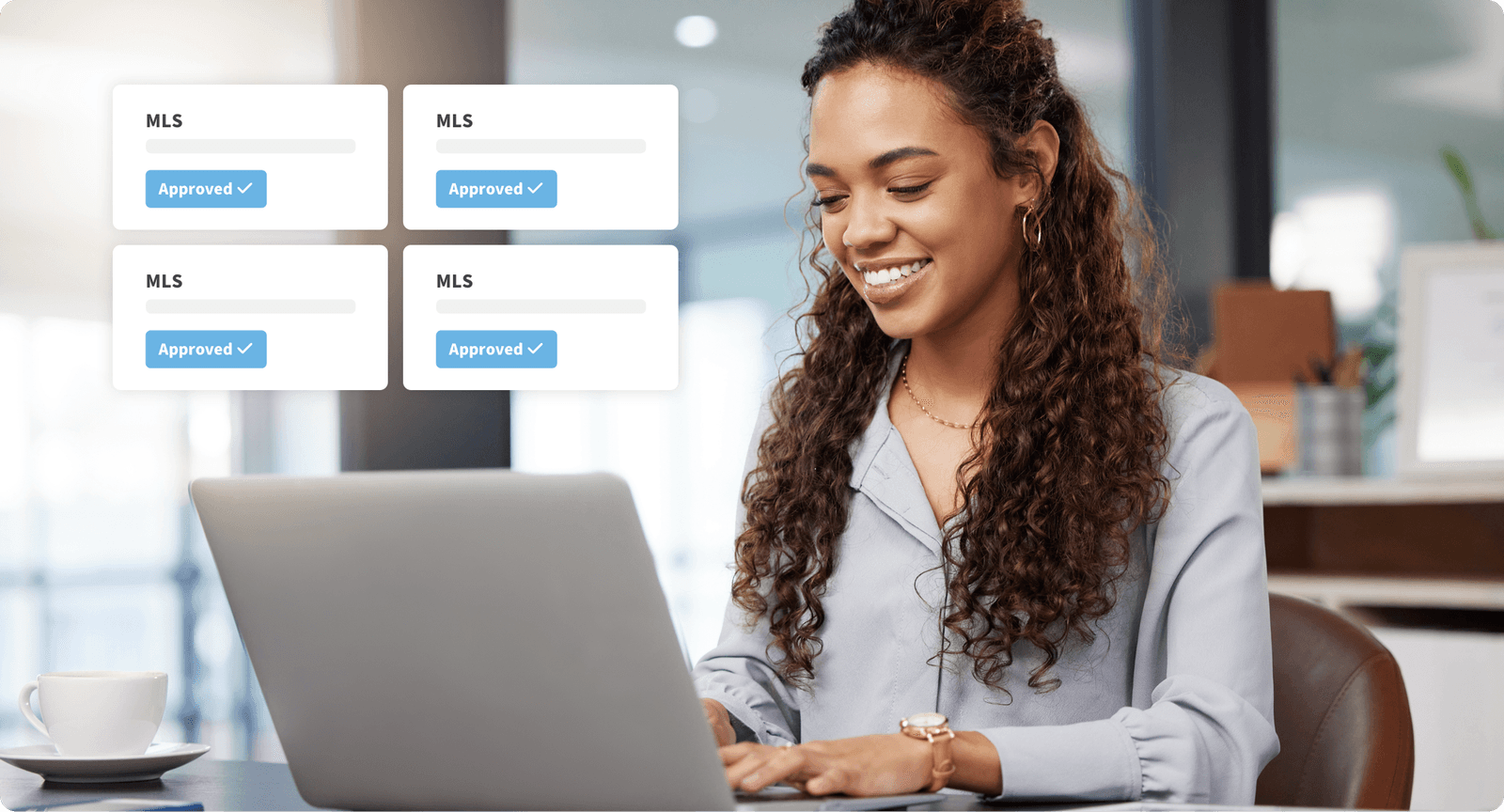
Your MLS(s) are ready to connect to your site
There is nothing for you to do at this point! MLS approval is a required step to launch so this will just mean we are almost ready to take your new site live 🙂
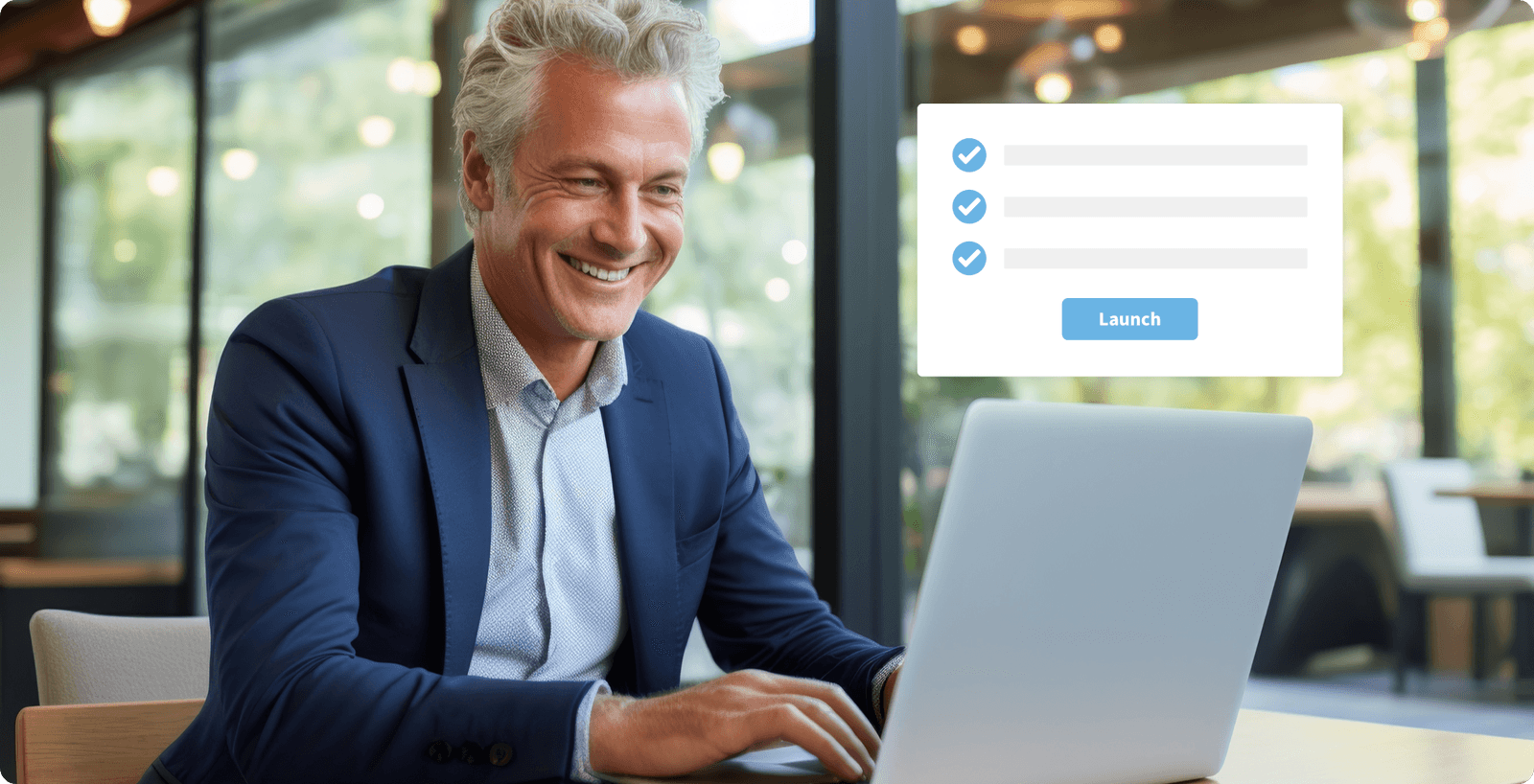
Let’s get you launched!
We will schedule a call with you to connect the last pieces to take your new site live as well as answer any outstanding questions. Don’t worry though – we won’t go live without your approval first!

All systems go!
When your platform is ready, all you will need to do is send your agents an automated welcome email.
Note that because lender accounts can change at any moment we will let you recreate these accounts if you wish to invite your lender partners to your new platform

You’ll keep working your leads
You and your team will continue working in your BoomTown CRM while we set up your new platform. When the new platform launches, we will migrate your leads over to your new platform! We’re happy to clarify any questions you have here.
Data Transfer
What moves over?
Contact Data
Search Alerts (e-Alerts)
Calls
Texts
Emails
Property Views
A day in the life
BoldTrail + BoldTrail Plus + BoldTrail Pro

BoldTrail Capabilities

BoldTrail Plus Capabilities
All the capabilities from BoldTrail and…

BoldTrail Pro Capabilities
All the capabilities from BoldTrail Plus and…
BoomTown → BoldTrail Pro
How do I access and complete my daily activities?
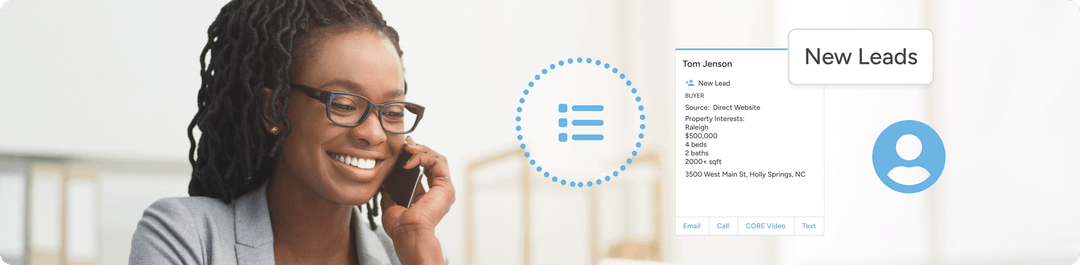
Where: Messages and NOW Panel → Dashboard
How: You can utilize the dropdown menu or the clickable tabs to the right of the dropdown menu on your dashboard to access Newly registered leads and reach out accordingly.You will need to confirm your MLS(s) with us as part of the post-contract follow-up. From there, we will initiate the IDX process.

Where: To-Dos Tab (checkmark) → Dashboard
How: Call + Tasks tabs via the dashboard
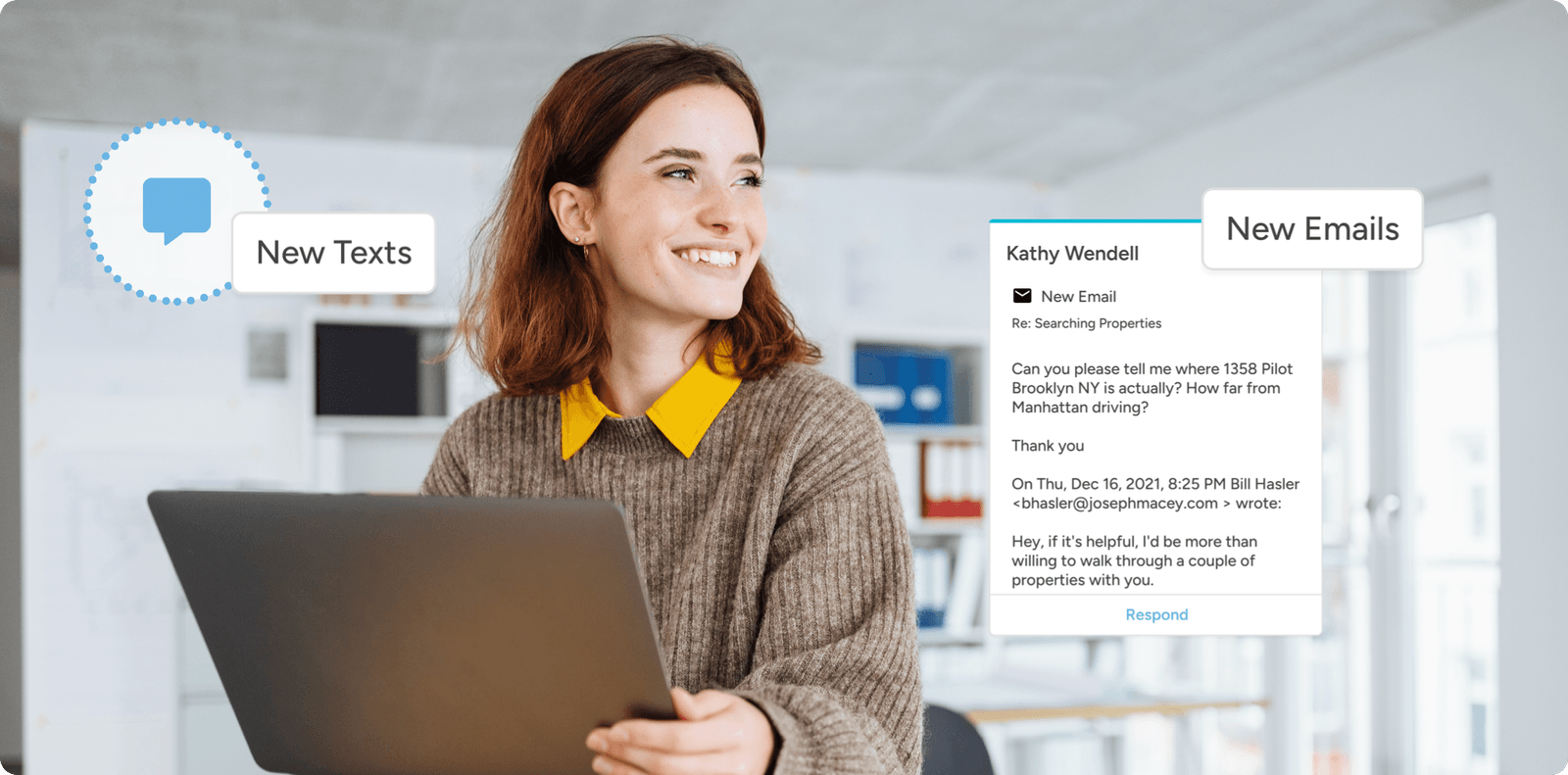
Where: Messages Tab → Dashboard
How: You can utilize the dropdown menu or the clickable tabs to the right of the dropdown menu on your dashboard to access New Texts and New Emails
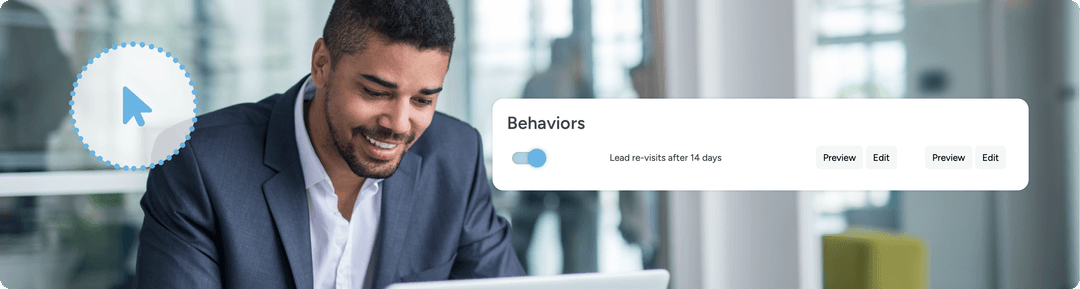
Where: NOW Panel → Dashboard
How: Your Dashboard will highlight lead activities such as property favorites, multiple property views, questions, showing requests, and more.

Where: Access your Smart CRM (the equivalent of Lead Central)

Review your Business Analytics periodically throughout the week to check for leads that may have slipped through the cracks.

When it comes to learning the ins and outs of your new account be sure to check out:
Lead Generation Options
Lead Generation
Please note: If you are using BoomTown to manage your paid advertising campaigns, those will be paused the day before your BoomTown site is no longer available to the general public. You will be billed in arrears for the spend incurred prior to pause.


Experience the advantages of deploying a comprehensive strategy including top and mid-funnel marketing activities. A successful marketing package that includes Google and Facebook lead generation PLUS live concierge support to engage and qualify new leads in your pipeline.


Instantly boost listings on Facebook and Instagram to build your buyer pool, showcase your local expertise, and impress your buyers with digital marketing that drives real leads.


Keep your database growing with fresh leads each month by leveraging visually engaging, branded carousel ads, featuring multiple listings on Facebook and Instagram ads.
Billing
Your new platform and any lead generation services will be billed in advance, whereas your BoomTown platform fees were billed in advanced, with lead gen billed in arrears. Not to worry though! Once your Innovation Pathway has been initiated, Billing will be reconciled between your BoomTown platform and your new account. Please view the matrix below to see how this works.
Note that this is an example, and your situation may look different based on your unique setup.

Resources
Click to Download